Best 3D Scanners for 3D Printing: Elevate Your Business with These Industry-Leading Picks
19th Aug 2025
If you print often, you already know this truth: great prints start with great scans. The best 3D scanner for 3D printing gives you clean geometry, true-to-life textures, and a repeatable workflow you can trust when deadlines are tight.
In a market that moves quickly, the right choice isn’t just “nice to have”—it can be the small edge that keeps your queue moving and your customers happy.
What Actually Matters (& Why Your Results Depend on It)
Let me explain. Accuracy and resolution determine how tight your parts fit after slicing. Tracking stability decides if a handheld pass stitches smoothly or wobbles and leaves seams.
Texture capture helps with color 3D printing and product visualization. Speed matters, but only when paired with reliable software that won’t choke on a dense point cloud.
Finally, consider how you’ll scan objects for 3D printing: desk-mounted turntables for small objects, or handheld passes for larger gear and on-site jobs.
Quick Picks By Need
- First serious scanner on a budget — EINSTAR handheld: approachable price, solid detail for props, small fixtures, and educational labs.
- Desktop, classroom, and hobby labs — EinScan-SE: compact footprint, simple operation, and consistent results on a turntable.
- Portable color capture with muscle — EinStar VEGA: MEMS/VCSEL projection, up to 0.05 mm detail, 48 MP imaging, and sunlight-ready scanning.
- Do-everything handheld kit — EinScan Pro HD bundle: tripod, automated turntable, and color pack included—versatile for product teams.
- Reverse engineering from scan to CAD — EinScan HX2 + EXModel bundle: scan, then convert to editable CAD more easily.
- Metrology-grade inspection and tight tolerances — FreeScan Combo: blue-laser + infrared modes with multiple scanning strategies.
- Markerless wireless laser option — EinScan Rigil: computer-free scanning, no markers, ~0.04 mm accuracy.
Starter Confidence Without the Sticker Shock: EINSTAR
Honestly, this is where many shops begin. EINSTAR handheld combines easy setup with data quality strong enough for modeling props, ergonomic study models, dental study casts, and light reverse engineering.

You get clean geometry without wrestling with settings for hours, which keeps training simple for interns and new hires.
If you’re building a capture station near your printers, this is a friendly way to spin up scanning quickly and keep throughput steady.
Desktop Discipline for Small Parts: EinScan-SE
Not every scan needs to be handheld. For rings, figurines, jigs, and small brackets, a desktop scanner with an automated turntable removes a lot of guesswork.

EinScan-SE brings a small footprint and straightforward controls—perfect when you want repeatability from part to part and you don’t want to babysit every pass.
Education teams like it because students can run it safely, and product folks like it because the learning curve is shallow.
Field-friendly Color Capture: EinStar VEGA
You know what? Some days, you’re not scanning in a studio.
You’re in a warehouse, a museum, or a sunlit factory floor. EinStar VEGA uses dual projection tech (MEMS and VCSEL) so you can work fast and still pull fine surface detail—up to 0.05 mm—while a 48 MP camera helps nail realistic color.

It’s lightweight, it’s designed for travel, and the training videos make onboarding smooth for teams that are juggling other tasks.
Versatility on Tap: EinScan Pro HD bundle
Here’s the thing: teams that scan a little bit of everything—from footwear samples to automotive bezels—need flexibility.
The EinScan Pro HD package includes the tripod, color pack, and automated turntable, so you can switch from handheld sweeps to controlled desktop spins without rebuilding your setup.

It’s a workhorse kit that covers a wide range of object sizes and surface types, which means fewer dead ends and more printable meshes by lunchtime.
Pricing typically sits in the mid-to-upper tier for pro kits, but the time saved across mixed workloads tends to justify it.
Scan Today, Design Tomorrow: EinScan HX2 Reverse Engineering Bundle
Sometimes a mesh is just the start. If your team needs editable CAD (not just watertight STLs), the EinScan HX2 bundle adds EXModel software to speed up feature recognition and surfacing.
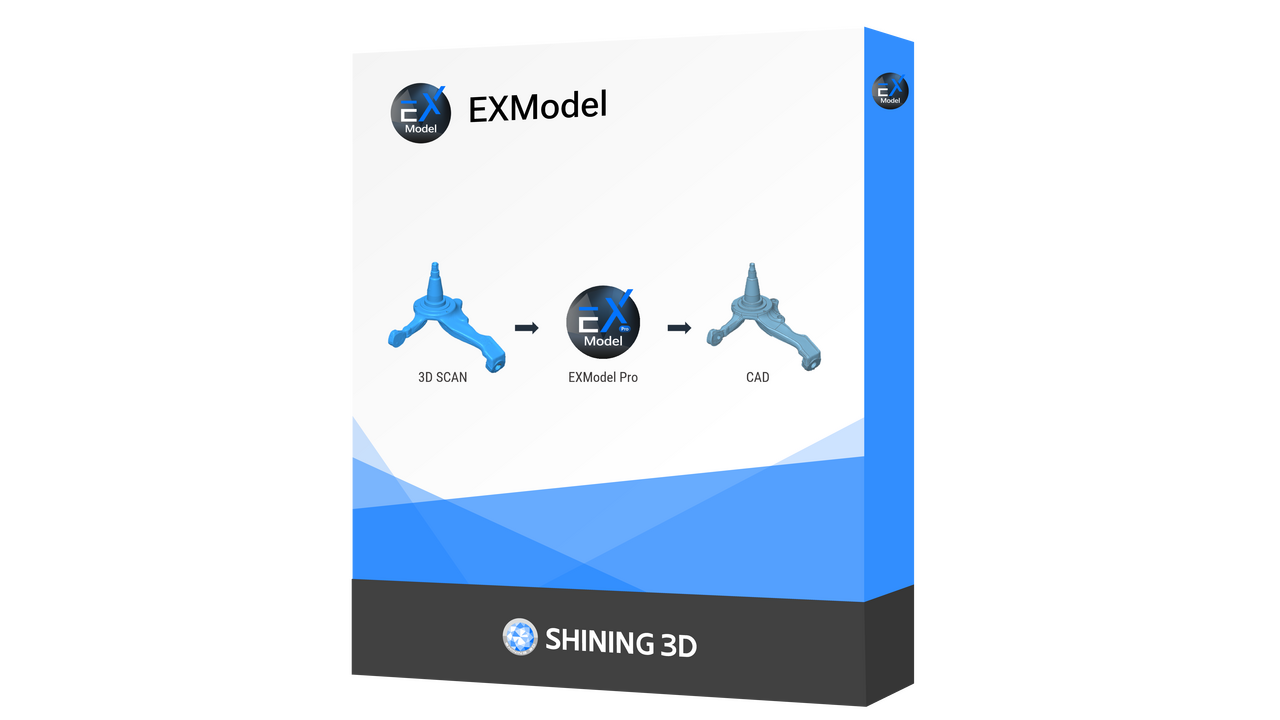
That shortens the trip from scan to parametric models, which is exactly what engineers want when they’re prepping a fit-check or redesign.
It’s practical, especially when you’re scanning legacy parts where drawings have vanished into the mist.
When Tolerances Are Tight: FreeScan Combo 3D Laser Scanner
There’s budget, and then there’s measurement. The FreeScan Combo brings dual light sources—blue laser for accuracy on hard-to-reach edges and deep pockets, and infrared for fast, flexible coverage.

Four working modes let you adapt to features, from multiple lines for speed to a single line for fine grooves. If you’re in aerospace, motorsports, or medical device inspection, this is where “good” steps aside for “must be right.”
The current list price reflects that metrology focus.
Markerless & Mobile: EinScan Rigil
If you’ve ever lost a morning placing targets on a glossy part, the idea of a marker-free workflow feels like a vacation. EinScan Rigil scans wirelessly and computer-free with claimed accuracy of around 0.04 mm.

It’s ideal for field teams who need to move quickly around a vehicle or exhibit and don’t want to manage a tethered laptop.
For cultural heritage, creative studios, and service bureaus, that freedom translates into more time on capture and less time fussing with setup.
So…Which One’s “Right” For You?
Think by use case:
- Props, cosplay, product mockups, learning environments: EINSTAR or EinScan-SE—lower cost, faster training, clean meshes that slice well.
- Mixed objects in a small team: EinScan Pro HD bundle—handheld + desktop in one kit means fewer compromises week to week.
- Engineering changes and CAD edits: EinScan HX2 bundle—scan and convert with EXModel so you’re not stuck remodeling by hand.
- Inspection and tight fits: FreeScan Combo—bring the blue laser, keep the tolerances, sleep better.
- Mobile, target-free field work: EinScan Rigil—skip markers, move faster.
If you’re scanning objects primarily for print-ready meshes, you might ask: What’s the best 3D scanner for 3D printing when your team is small and time is short?
For most shops, the answer starts with a reliable handheld that doesn’t fight you and scales into a desktop workflow when parts are tiny.
Later, as tolerances tighten, you graduate to metrology systems.
Teams that ship on a schedule need tools they can trust.
The best 3D scanner for 3D printing is the one that lowers friction—stable tracking, simple presets, and export profiles that match your printers—so designers, artists, and operators stay in flow instead of hunting for settings.
A Few Workflow Notes That Save Headaches Later
- Lighting and surface prep: Matte spray on mirror-finish parts avoids blown-out patches; VEGA’s VCSEL helps outdoors, but prep still pays dividends.
- Tracking and overlap: For handheld passes, plan a route with generous overlap and keep a steady distance—your slicer will thank you.
- Decimating responsibly: Don’t crush detail just to shrink file size. Export a high-res master and a lighter copy for preview; storage is cheap, re-scanning is not.
- Color and texture: If you’re selling customized prints, color capture and a good lighting rig can reduce rework because customers approve what they actually see.
- Software stack: If you live in inspection, pair metrology scanners with Control X for reports that non-engineers can read without squinting.
Wait, Where Does The Printer Come In?
Right after cleanup. A tight mesh with preserved edges slices better and prints with fewer supports, which saves resin or filament and, strangely, your mood.
Whether you’re running a fleet of resin printers for dental models or a bank of FFF machines for fixtures, clean scans mean fewer retries.
That’s money back in your pocket—and a calmer production calendar. And if you’re curious, small calibration habits—like weekly checks—pay off surprisingly fast.
A Sosing Thought & Your Next Step
Choosing a scanner isn’t about owning the most expensive rig; it’s about picking the one that matches your jobs this quarter. If you need a quick sanity check on your shortlist or you want to see a demo with your parts, we’ve got you covered.
For tailored guidance and trusted support on any of the models above, talk to UMAX—the team that helps you go from capture to print without the drama.
We offer top-quality 3D scanners built to handle complex geometry and fine details, easily and reliably.
And yes, for completeness, the best 3D scanner for 3D printing is the one you’ll actually use tomorrow, not the one that gathers dust on a shelf.
Contact us today, and let’s make the next print your cleanest yet.

